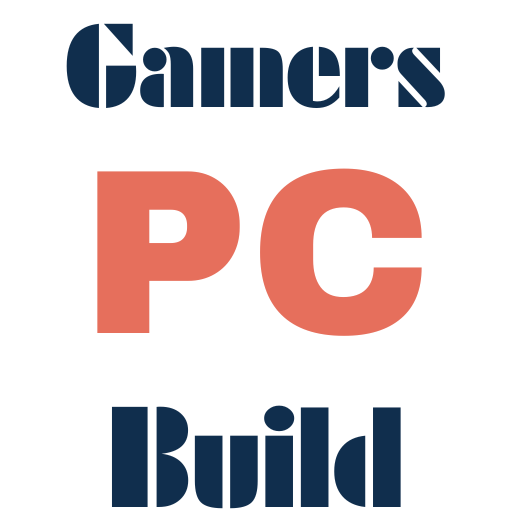Best Gaming PC Under 500 dollars: Top 7 Components
Table of Contents
Are you a beginner in gaming hub and dreaming of smooth, modern PC gaming… but afraid your wallet can’t keep up? You’re not alone! In 2025, building a gaming PC under 500 $ is one of the hottest DIY tech challenges for gamers, students, and anyone seeking high performance without a high price. Component prices have finally stabilized, so scoring a fast, full-featured, entry-level gaming setup is more achievable than ever.
With the best choices, you can expect smooth 1080p gameplay in favorites like Apex Legends, Fortnite, Valorant, Baldur’s Gate 3, and even some demanding AAA titles on medium settings, all with new, warrantied parts. No risky used hardware, no underpowered prebuilts, just honest performance and a system ready to last.
In this guide, you’ll get a breakdown of the top 7 components for an under $500 gaming build, handpicked for value, compatibility, and upgradability. We’ll highlight gaming performance, explain each component’s role, and make it easy to follow, even if this is your very first build! Whether you’re a DIY builder or totally new to PC gaming, let’s create the best gaming PC under $500 together.
Why Build a Budget Gaming PC under 500 $ in 2025?
- Maximizing Value:
- DIY PC: You get more for your money, a better CPU, a real gaming GPU, and premium RAM, not possible with most sub-$500 prebuilt systems.
- Prebuilt PCs: Often use weaker integrated graphics, slower RAM, and non-upgradeable cases.
2. Customization & Learning:
- Building your own PC means you pick every part. You’ll understand your system, learn DIY skills, and set yourself up for easy upgrades for the next couple of years.
3. Common Misconceptions:
- “Budget gaming means laggy games.” Not if you choose wisely!
- “Cheap parts = bad parts.” Quality budget components deliver surprisingly strong performance.
- “It’s hard for beginners.” Guides like this make your first build straightforward.
Component Selection Strategy for a Gaming PC under 500 $
How We Picked the Parts? To ensure this build crushes its price class, we focused on four pillars:
- Price-to-performance ratio: Components chosen for maximum gaming value.
- Upgradability: Parts that let you improve your PC later.
- Reliability: All parts are new for peace of mind.
- Compatibility: No frustrating mismatches, every part works together!
Top 7 Components: Best Gaming PC Under 500 $
Next, we will pick up the best components to build a gaming PC under 500 $.
- CPU: AMD Ryzen 5 5500 — $73
Why It’s Our Choice:
- 6 cores / 12 threads (3.6 GHz base, up to 4.2 GHz boost)
- Based on proven Zen 3 architecture: Modern performance for gaming and multitasking
- Can handle gaming, content creation, even streaming light gameplay!
- Overclocking ready: Push for more FPS with the right motherboard
Performance Expectations:
- 1080p gaming: Excellent pair with RX 580 for up to 100+ FPS in esports games, 50–70 FPS in new AAA titles at medium settings.
- Alternatives? Intel i3s are pricier/slower at this budget.
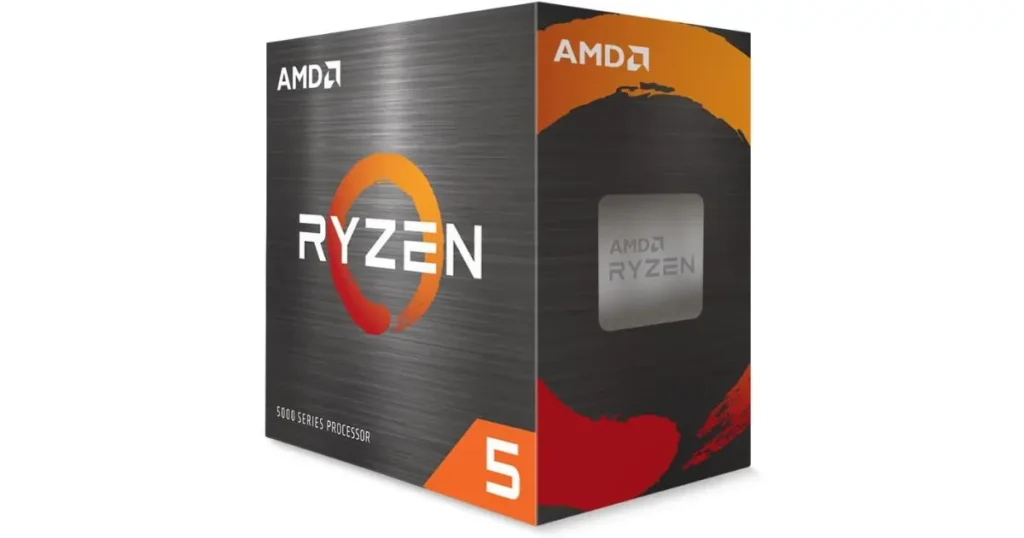
Detailed specs and current price: PCPartPicker.
- GPU: Radeon RX 580 8GB $99
Why We Love It for $500 Builds:
- 8GB GDDR5 VRAM is enough for all modern titles at 1080p
- Solid DirectX 12 support for today’s game engines
- Easily runs esports games (Valorant, Apex, Fortnite) at 100+ FPS, recent AAA games at medium-high settings, 50–60 FPS.
Power & Value:
- Typical power draw: ~185W; this means you don’t need an expensive PSU.
- Beats all integrated solutions and most entry-level GPUs under $120.

- Motherboard: MSI A520M-A PRO $72
Key Features:
- micro-ATX form factor: fits in many affordable cases
- Supports Ryzen 5000 CPUs, with BIOS updates ready out-of-the-box
- 2x DDR4 RAM slots, PCIe 3.0, not the latest, but plenty for a budget build
- M.2 slot for fast SSD, handy fan headers, easy BIOS
Sufficient for 2025 and Beyond:
- No overkill extras, but stable, reliable, and expandable as your needs grow.
- RAM: TEAMGROUP T-Force Delta RGB 16GB (2x8GB DDR4-3200) $39
Why 16GB Is the Sweet Spot:
- Games in 2025 often require 12 GB+ RAM; with 16GB, you’re set for years.
- Dual-channel setup gives a noticeable speed boost in games.
- RGB adds style and is configurable via software.
Upgrading Later?
- 2 slots means you’re likely maxed out unless you replace both sticks later, but 16GB remains ample for budget gaming.
- Storage: Kingston NV3 1TB M.2 NVMe SSD $59
Speed & Storage Power
- NVMe PCIe 4.0 speeds: Blazing fast boot, game loads, and installs.
- 1TB capacity manages today’s massive games (COD, GTA VI, etc).
Storage Tips
- Store your top games on the SSD for speed.
- Use cloud storage or USB drives for backups if you start running low.
- Power Supply: MSI MAG A550BN 550W 80+ Bronze $53
Efficient & Reliable
- 80+ Bronze certified: saves electricity, limits heat
- 550W is ample for this build, and leaves room for future GPU upgrades
- Modern protections: OCP, OVP, SCP, for safe, reliable power
Don’t Cheap Out!
This is your PC’s heartbeat; skimping here risks everything.
- Case: Cooler Master MasterBox Q300L $39
Designed for First-Time Builders
- Great airflow with mesh front and side panels
- Tool-less drive bays, smart cable management
- Compact, supports micro-ATX boards (like ours)
Upgrade-Friendly
- 4 fan support, room for long GPUs, and clean cable routing
- Neutral, minimalist look fits any setup
Bonus: CPU Cooler – Cooler Master Hyper 212 Black $29
- Outperforms stock coolers, especially when overclocking.
- Quiet, sleek, and easy to install.
- Won awards for years; a great value add-on if you have room in your budget
Build Summary & Cost Breakdown
| Component | Model | Price |
| CPU | AMD Ryzen 5 5500 | 73$ |
| GPU | Radeon RX 580 8GB | 99$ |
| Motherboard | MSI A520M-A PRO | 72$ |
| RAM | TEAMGROUP T-Force Delta RGB 16GB DDR4 | 39$ |
| Storage | Kingston NV3 1TB NVMe SSD | 59$ |
| Power Supply | MSI MAG A550BN 550W 80+ Bronze | $53 |
| Case | Cooler Master MasterBox Q300L | 39$ |
| Total | 434$ |
With the Hyper 212 cooler: $463.
Expected Gaming Performance (2025 Games)
| Game | Resolution | Settings | FPS |
| Fortnite | 1080p | high | 100–120 FPS |
| Valorant | 1080p | high | 200+ FPS |
| Cyberpunk 2077 | 1080p | Medium | 45–55 FPS |
| COD: MW3 | 1080p | Medium | 60–70 FPS |
| Baldur’s Gate 3 | 1080p | high | 55–65 FPS |
| Red Dead Redemption 2 | 1080p | Medium | 50–60 FPS |
Power consumption: 250–325W peak usage (room to spare!)
After buying the components, don’t forget to check out our How to Build Your First Gaming Pc – Full Guide.
Assembly Guide Overview
- Prepare your workspace: Antistatic mat, screwdrivers, and patience!
- Motherboard & CPU: Install CPU and RAM on the motherboard first.
- Case prep: Pre-route cables, install standoffs, and fans.
- Mount components: Place the board, SSD, GPU, and PSU in the case.
- Cable management: Take your time, it’s worth it.
-Final checks: Double-check all connections, especially power cables.
If you’re a beginner, also see: First-Time PC Builder’s Checklist.
- GPU first: Upgrade for more FPS in new games (e.g., RX 6600/7600).
- More RAM: Swap for 2x16GB if you get into streaming/production.
- Faster storage: Add or swap to a larger/faster NVMe SSD.
- Better cooling: For higher overclocks or silence.
FAQ: Gaming PC Under 500 $
Can this PC run an insert popular game, e.g., Call of Duty: MW3? Yes! Expect 60–70 FPS at 1080p medium settings.
Can I stream games with this build? Basic streaming is possible; for higher quality, upgrading RAM/GPU helps.
How does this PC compare to a PS5 or Xbox Series S? Comparable or better in 1080p performance for most games, plus upgradeable!
Will this build support VR gaming? Entry-level VR is possible; check your chosen headset’s requirements.
How can I make this build cheaper? Look for sales, bundle deals, or reuse an older case/power supply.
Building the best gaming PC under 500 dollars in 2025 is not just doable, it’s rewarding! With smart component choices, you get a smooth, stylish, and upgrade-ready system for today’s hottest games, plus a pathway to even more power in the future. Every dollar works hard for you, and you’ll learn something valuable along the way.