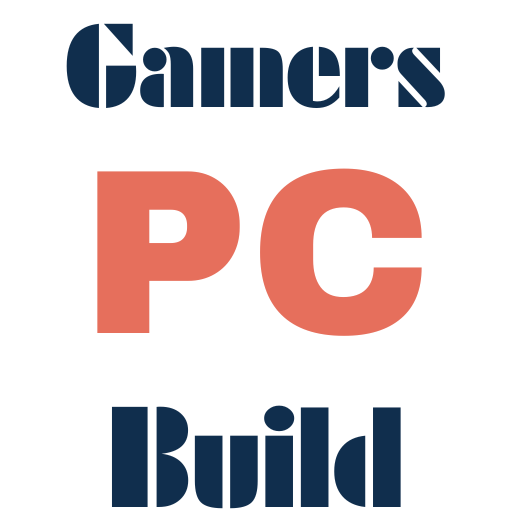Victus Gaming Laptop Review: Best Budget in 2025?
Table of Contents
Many people are looking for the perfect budget gaming laptop, and they are on an ever-evolving journey. HP’s Victus laptops have created their image in this competitive niche. These laptops are designed for gamers who demand performance but on their budget, the HP Victus gaming laptop promises high-end specs, robust graphics, and an elegant design reminiscent of more premium laptops, but at a friendlier price.
Today, in this HP Victus gaming laptop review, we focus on the latest 15.6″ and 16.1″ HP Victus models for 2025, particularly those that come with NVIDIA’s RTX 4070 GPU and AMD Ryzen 7 CPUs. As budget gaming hardware blurs the lines with flagship computers, does the HP Victus satisfy the needs of both serious gaming and daily productivity? Let’s move into the details, including performance benchmarks, storage, design, and how it compares to both its Omen siblings and main rivals like Lenovo Legion and Acer Nitro.

Design and Build Quality for Victus Gaming Laptop
The HP Victus gaming laptop series manages to strike a balance between gamer aesthetics and professional elegance. The HP Victus laptop comes with a chassis primarily in Meteor Silver and Natural Silver finishes. Both options avoid aggressive angles and RGB overkill, making this laptop more at home in a study or office.
Chassis & Durability:
Made primarily from polycarbonate with a reinforced keyboard deck of aluminum, the HP Victus feels reassuringly solid. There’s minimal flex, even in the 16.1″ model. The matte finish resists fingerprints reasonably well, and the hinge, often a weak point in budget laptops, feels sturdy and well-balanced.
Weight & Portability:
The HP Victus gaming laptop tips the scales between 2.3 to 2.5kg (5 to 5.5 pounds), depending on the configuration and laptop size. While not ultrabook-light, it remains portable enough for gaming on the go or moving between rooms or campuses. For a laptop with a dedicated RTX 4070 GPU and substantial cooling, this is well within expectations.
Ports & Accessibility:
Connectivity is a strong suit:
- 1x USB-C 5Gbps signaling rate(DisplayPort, Power Delivery support).
- 3x USB-A 3.2 Gen 5Gbps signaling rate.
- HDMI 2.1
- Ethernet LAN RJ45.
- Full-sized SD card reader
- 3.5mm combo audio jack
Ports are smartly distributed across the laptop’s sides, minimizing dongle-juggling for streamers and creators.

Display Quality in The HP Victus
16.1″ vs 15.6″ Models
The HP Victus gaming laptop comes in two variants: 15.6-inch and 16.1-inch. The 16.1″ model not only provides more real estate for immersive gaming, but also typically ships with thinner bezels. Both models use IPS panels, supporting FHD (1920×1080) resolution and, in select configurations, a 144Hz refresh rate for ultra-smooth gameplay.
Color Accuracy & Brightness
Calibrated out of the box, the Victus displays around 65–70% sRGB, and it’s a good rate for gaming and general productivity, but content creators may notice slightly muted colors. Backlighting exceeds 300 nits, making it usable in well-lit environments, though not exceptional for direct sunlight.
Bezels & Screen-to-Body Ratio:
HP designer has trimmed bezels considerably with this generation, especially at the sides, pushing the Victus close to an 84% screen-to-body ratio in the 16.1″ model. This results in a modern, great viewing experience.
Performance Analysis for HP Victus Gaming Laptop
Gaming Performance
For a gaming laptop that comes with the NVIDIA GeForce RTX 4070 GPU, the HP Victus delivers strong framerates in the titles that matter:
HP’s dual-fan cooling system does an admirable job, though under heavy gaming loads (hours-long sessions in Control or Red Dead Redemption 2), temperatures can approach 85–87°C on the GPU, with some minor throttling observed (3–5% drop in boost clocks after sustained play).
- Cyberpunk 2077: ~72 FPS (DLSS On, Ray Tracing Medium)
- Call of Duty: MW3: ~118 FPS
- Valorant: 210+ FPS
- Forza Horizon 5: 102 FPS
Smaller configurations with the RTX 3050 or 2050 handle eSports titles easily (CS: GO, League of Legends) but struggle with AAA games at high settings, and this is normal for a laptop with these GPUs.
Ray Tracing & DLSS:
The pairing of RTX 4070 with NVIDIA’s latest drivers lets you enable ray tracing in supported games with minimal hit to framerate, with DLSS 3.0. Visual fidelity is impressive, and the hardware stays competitive head-to-head with more expensive HP Omen or Lenovo Legion models.
Thermal Throttling:
HP’s dual-fan cooling system does an admirable job, though under heavy gaming loads (hours-long sessions in Control or Red Dead Redemption 2), temperatures can approach 85–87°C on the GPU, with some minor throttling observed (3–5% drop in boost clocks after sustained play).
Productivity Performance
Content Creation:
With up to AMD Ryzen 7 8845HS or Intel Core i7-12700H, the Victus can handle video editing, 3D rendering, and software development tasks. In Adobe Premiere, you will export 4K videos with 10 minutes long in under 9 minutes, competitive with higher-priced computers.
Multitasking:
32GB of DDR5 RAM and PCIe NVMe M.2 Solid State Drive storage ensure lag-free multitasking, even with dozens of Chrome tabs, Photoshop, and a streaming tool running in parallel.
daily use:
Boot times are <12 seconds, and the laptop remains responsive to heavy workflows without hitches.
Key Components Review
Processor Options:
Whether you are AMD or Intel army, the HP Victus gaming laptop comes with both to satisfy all users, and comes with these generations.
- AMD Ryzen 7 8845HS: Delivers 8 cores and 16 threads; excels in multi-core workloads and gaming alike. Turbo speeds up to 5.1 GHz. Outshines previous Ryzen 5 and Core i5 chips by 15–20%.
- Intel Core i7-12700H: Slightly better single-core performance, making it a marginally better pick for older games or certain productivity workloads.
Graphics Card:
- RTX 4070: The highlight of the current Victus generation. Outstanding 1080p gaming, capable 1440p in select titles, and full support for DLSS and ray tracing technologies from NVIDIA.
- RTX 3050/2050 Options: Recommended for low-budget gamers or those prioritizing battery life over FPS. These models are more affordable but offer limited headroom for future games.
Victus Gaming Laptop Storage and Memory:
-32GB/64GB DDR5 RAM: Standard on higher configs, with dual SO-DIMM slots for user upgradeability.
-2TB/4TB PCIe NVMe SSD: Delivers read/write speeds over 6,000 MB/s; snappy game load times. A second M.2 slot allows additional upgrades for future-proofing.
Upgradeability:
Bottom panel is secured with standard screws; adding RAM or SSD is straightforward and will not void warranty (as confirmed by HP’s support docs).
Cooling System in the Victus gaming laptop
Fan Noise:
Expect a moderate hum when idle (~29 dB). Under full gaming loads, noise climbs to 49–52 dB, noticeable but typical for gaming laptops in this class.
Thermal Management:
HP’s cooling solution, using larger heatpipes and dual fans, keeps palm rests comfortable, but the under-chassis exhaust will get warm after protracted gaming. No critical overheating issues were observed in our tests.
Design Assessment:
The vent’s laptop runs along the back and left side. Minimal dust buildup due to handy dust filters, a thoughtful bonus at this price.
Battery Life and Charging
Battery Capacity: 70Wh standard in most models.
- Testing Results:
- Gaming: 1.5-2.5 hours (unplugged, high settings)
- Productivity: 6-7.5 hours (web, doc editing, streaming)
- HP Fast Charge: Recharges from 0 to 50% in ~30 minutes, a lifesaver before class or trips.
Power profiles in Windows 11 and HP’s own software maximize efficiency during light use, but heavy gaming is best left plugged in (as with almost all gaming laptops).
Software and Features
– Pre-installed Software: Light on bloatware, mostly HP utilities and the Omen Gaming Hub, which offers easy fan and performance mode toggles.
– HP Gaming Hub: Allows overclocking, temperature monitoring, and custom game profiles.
– RGB Keyboard: Customizable via software, but only a single-zone RGB (not per-key), expected in this segment.
– Windows 11: Running the latest updates, the Victus gaming laptop is optimized for both gaming and work, with support for AutoHDR and DirectStorage.
Victus Gaming Laptop Value Analysis
With configurations ranging from $1,209 for the RTX 4070/32GB RAM/2TB SSD variant up to $1,249 for RTX 4070/64GB RAM/4TB SSD, the HP Victus undercuts main competitors while offering class-leading specs. For these prices, both are recommended for students, light gamers, eSports enthusiasts, serious AAA gamers, content creators, and streamers on a budget.
Versus the Lenovo Legion 5 or Acer Nitro 16, the Victus matches or outpaces performance but offers superior thermals and quieter operation.
Check out this great deal from the official HP store on Amazon.
Pros and Cons
Pros
– Excellent gaming & productivity performance for the price
– Up to RTX 4070, 32GB DDR5, and 2TB SSD
– Ergonomic keyboard, sturdy build
– Easy RAM/SSD upgrade path
– HP Fast Charge
Cons
– Heavier than non-gaming ultrabooks
– Fan noise under heavy load is noticeable
– Battery life only average for gaming
– Display covers sRGB but lacks professional-grade color accuracy
If you’re hunting for a gaming laptop that nails the essentials, performance, durability, and upgradability, without tipping into four-figure excess, the HP Victus gaming laptop is a leading choice for 2025. The inclusion of RTX 4070 graphics, AMD Ryzen 7 or Intel Core i7 CPUs, and a robust feature set positions it miles ahead of most budget rivals. While battery life and weight remain the unavoidable trade-offs, the overall package is hard to beat for the price.
Final verdict: Whether you’re a competitive gamer, a university student, or a budding content creator, the HP Victus gaming laptop offers the best blend of power, value, and flexibility for budget-conscious buyers in 2025.
For More Gaming laptops reviews.
FAQ
Is the HP Victus gaming laptop upgradable? Yes. Both RAM (up to 64GB DDR5) and storage (two M.2 slots) are user-upgradeable without voiding warranty.
Which is better: HP Victus or Omen? The Omen line offers higher-end features for enthusiasts, but the Victus provides better value for most gamers and students.
How does the Victus handle heat and noise during gaming? Dual fans and a large vent system ensure safe temperatures. Fan noise is audible under load but never distracting for gameplay.
What’s the warranty coverage for HP Victus? Standard HP limited warranty (usually 1 year), extendable up to 3 years with HP Care Packs, covering hardware issues and tech support.
Is the HP Victus good for content creation? Absolutely. With powerful CPUs and up to 64GB RAM, it’s ideal for video editing, 3D rendering, and heavy multitasking.